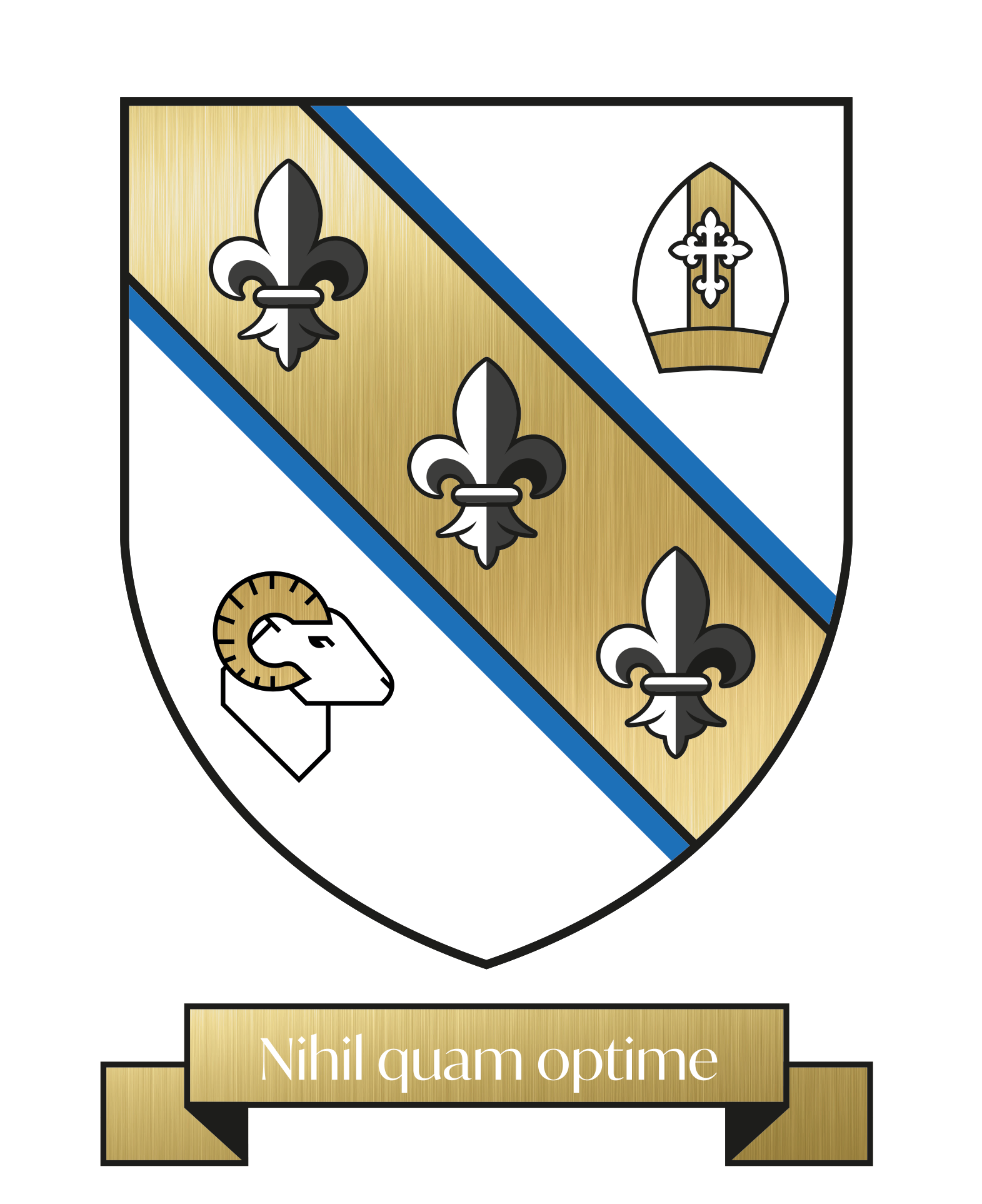The MyEd App
Connecting Parents/Carers, Pupils and School
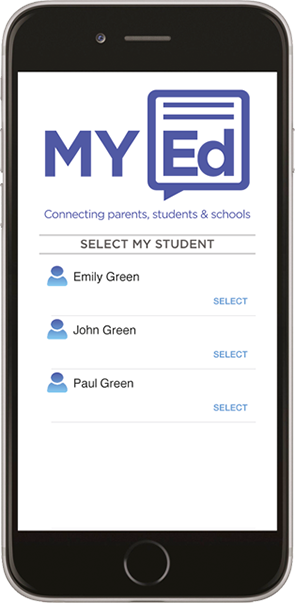 The MyEd App is a fantastic way to communicate and share information with you, our parent community. We want you to be fully informed about your child’s education and have an easy way to communicate with the College about what matters most. With the use of smartphone technology, MyEd couldn’t make it easier to do this.
The MyEd App is a fantastic way to communicate and share information with you, our parent community. We want you to be fully informed about your child’s education and have an easy way to communicate with the College about what matters most. With the use of smartphone technology, MyEd couldn’t make it easier to do this.
MyEd is a free App that gives us lots of ways to communicate. It also allows you to access information about the College including our weekly newsletter, contacts, social media and your child’s information all in one place, making it easy to keep up-to-date with the latest news.
The App gives you direct access to your child’s attendance, timetable, absence records, achievements, reports, behaviour and much more. Your child’s information is fully protected and secure. To see your child’s information, the mobile number you are using with the App needs to be the same as the priority 1 contact on our internal system record. This is so we can match the right parent to the child. No one else can access your child’s information.
We are able to send messages directly to the MyEd App, about your child’s education and to remind you of events that are taking place at school, so you and your child will never miss out. You will receive a free notification, so getting all the information you need straight to your phone.
Once you have installed and opened MyEd, search for Chulmleigh College and follow the simple instructions to identify yourself.
We hope you enjoy using the App and find it a useful source of information.
The MyEd App is available for both Apple iOS and Android devices and can be found by using the links below:
Further Help & FAQs
Click on the video below for further information about the App and how to download:
I have a new mobile phone, what do I do?
Firstly always inform the school of your new number so we can update our records, secondly redownload the MyEd App from your App Store (searching for Chulmleigh College). Once your download is complete it will take up to 24 hours for you to receive your child’s information (priority 1 contacts only).
I can't see "My Students" details?
Any person can download the MyEd App, but only parents who are named as ‘priority 1’ on our system* will have access to the "My Students" details.
Please allow 24 hours for full access to My Students data. You may need to restart the application to see the data.
* When your child started at Chulmleigh College, you completed a Data Collection form and told us that this parent/carer should be the first person to be contacted in an emergency. Please let us know should you require two priority 1 contacts for your child.
I need further help
Please email admin@chulmleigh.devon.sch.uk